Ready to get started?
Shiplifier’s dedicated team of shipping experts is prepared to help. Get the assistance you need, the way you want – whether it’s though email or a phone call, we guarantee a prompt response.

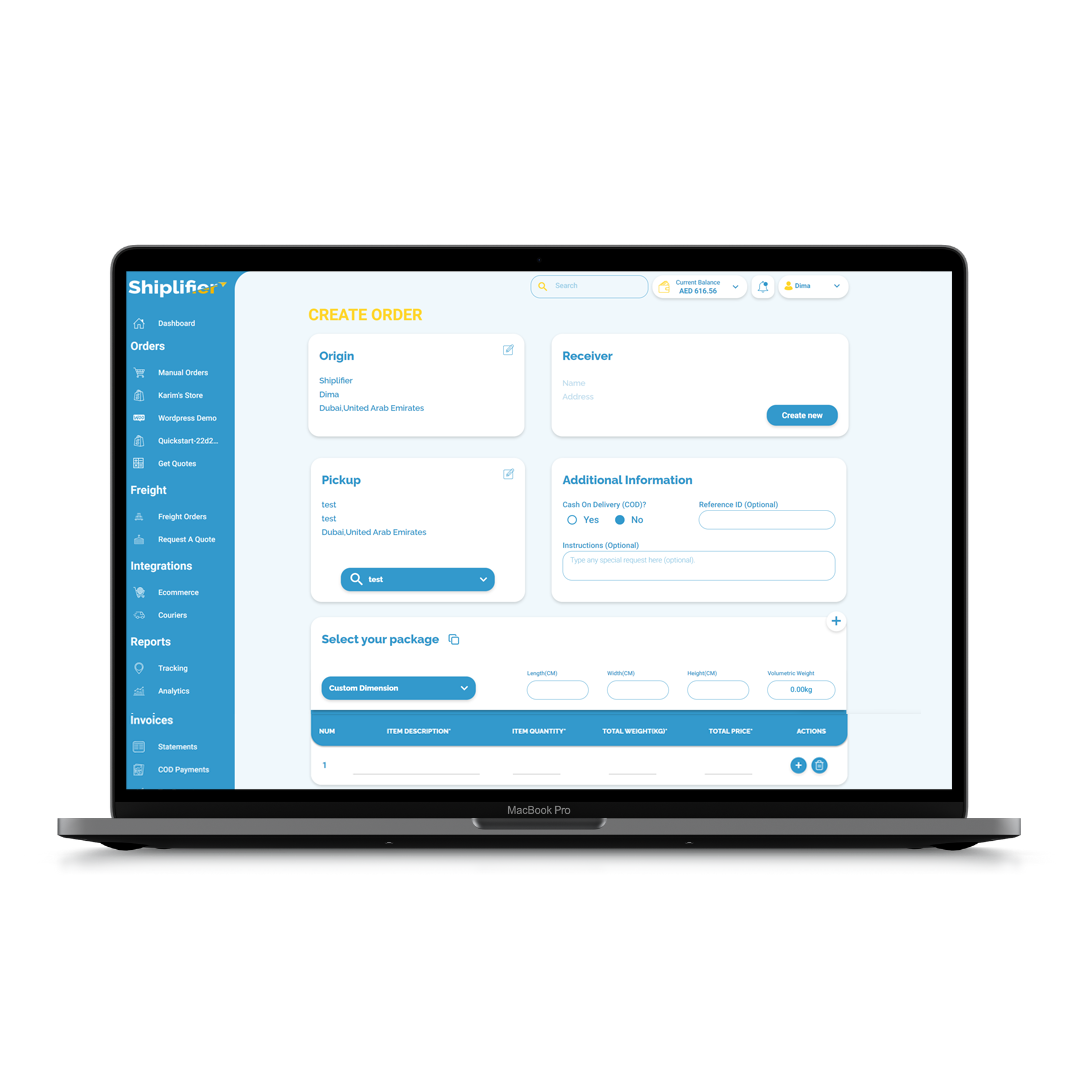
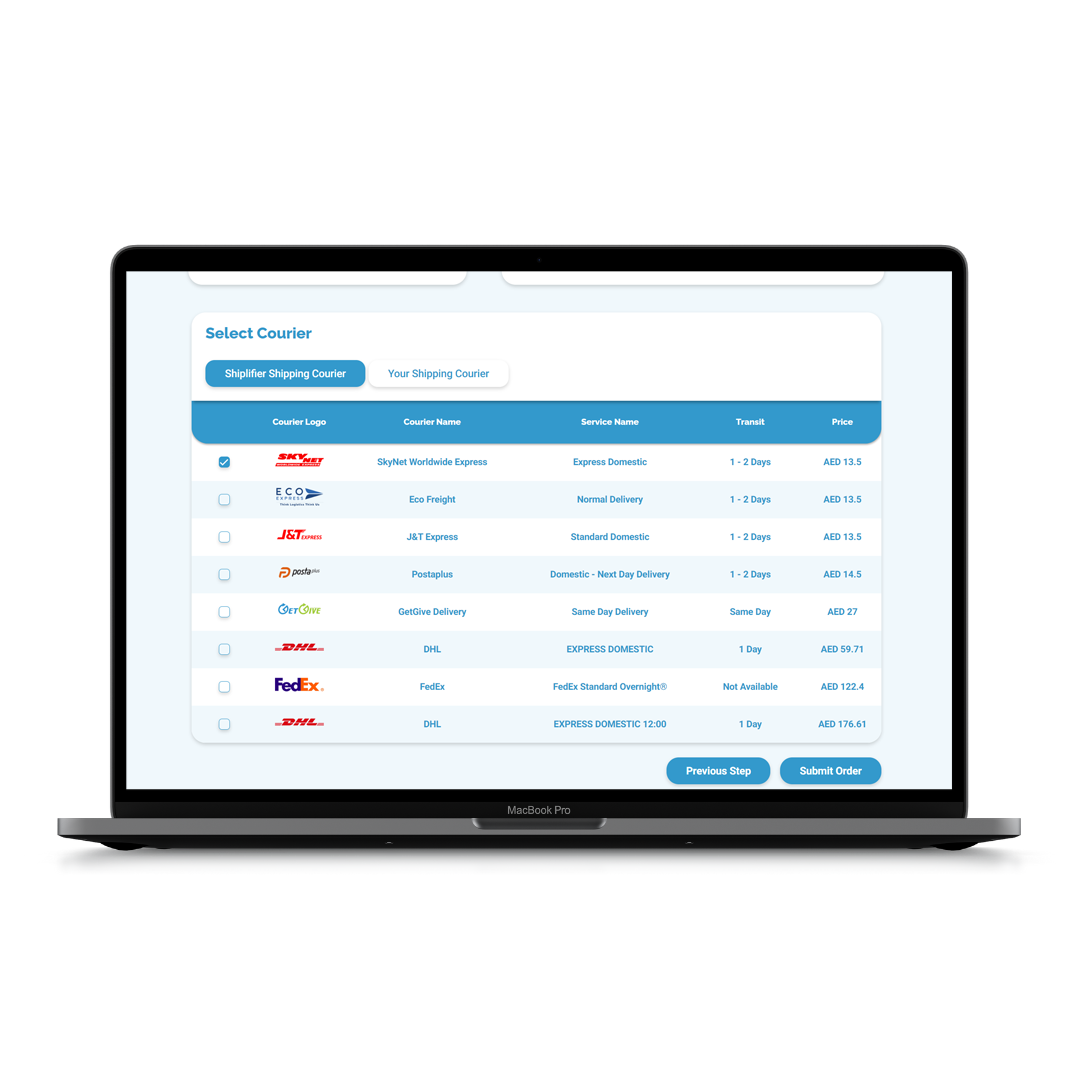

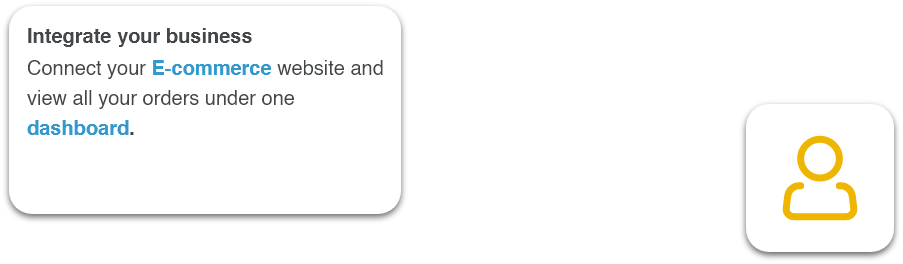
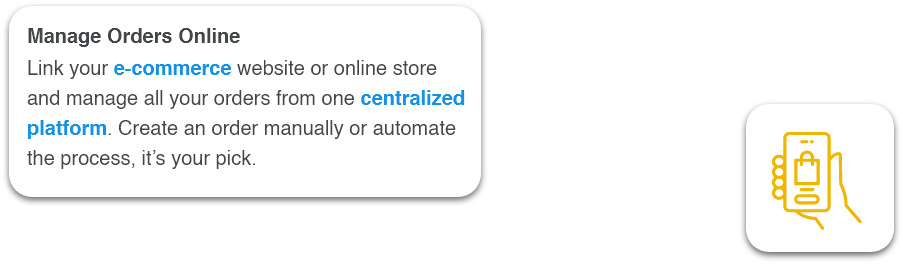
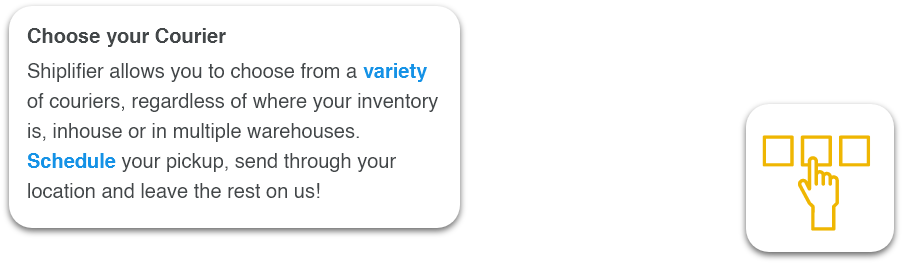
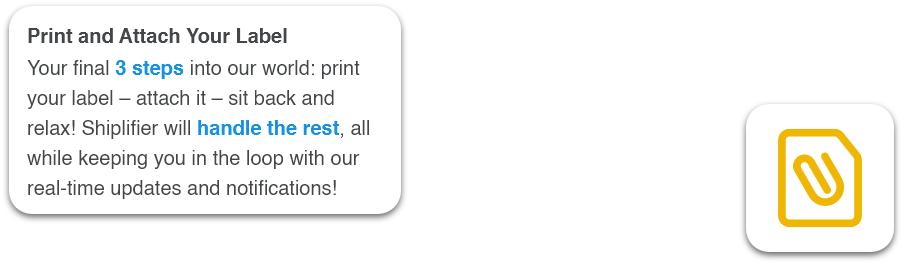
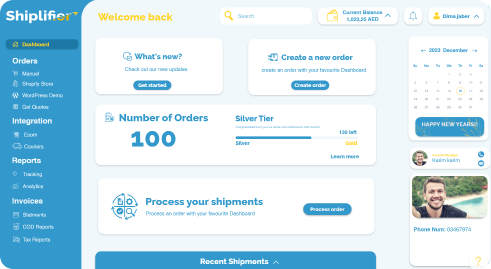


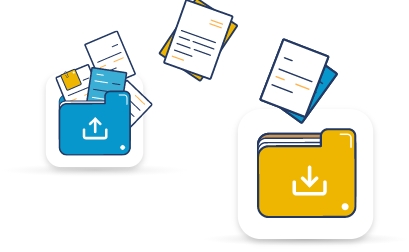













Error: Contact form not found.